Koha How-To
Monday Minutes: Translating Notices
In this session of Monday Minutes, Kelly and Jessie will show you how to set up multi-language notices for your patrons. Within your tools module in Koha, you can add notice templates and translate them into different languages. There is a 'preferred language' setting available in the patron user account, that controls which template will be used when generating notices.
System Preferences
Go to Administration --> Global System Preferences
language: Enable the following languages on the staff interface (make sure you have installed the language packs you want to have available)
TranslateNotices: when set to allow, notices to be translated. If set, notices will be translatable from the “Notices and Slips” interface. The language used to send a notice to a patron will be the one defined for the patron.
Notices and Slips
Go to Tools --> Notices and Slips
Select the notice you want to edit. Now you will see multiple tabs after Default.
The system preference TranslateNotices (listed above) will add tabs for each installed language to the notices editor.
Reminder: The notice defined in the ‘Default’ tab will be used if there is no preferred language set for a patron.
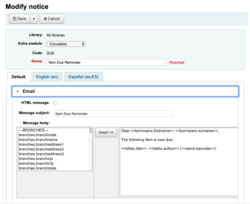
Patrons Record
When you are creating/editing a patron account, you will now see a dropdown menu under Library Management for Preferred language for notices. This will allow you to set the preferred language for your patron.

Patrons can also adjust their preferred language in the OPAC once this is set.
Read more by Jessie Zairo

