Koha How-To
Monday Minutes: Bulk edit due dates
We have all recently experienced some disruption in our library hours and/or closures. The Koha Community quickly worked together to add a new feature allowing libraries to update due dates in bulk based on branch and current due date of the material.
Bug 24846 - Add a tool to bulk edit due dates that allow libraries to select checkouts given the following parameters (libraries, patron's categories and range of the due date) and apply those changes. You can also set a hard due date, or define a number of days to extend the due date.
Steps to Complete the Bulk Edit
- Click on the Tools Module
- Under Patrons and Circulation click on Batch extend due dates
- Select your Checkout criteria
- patrons' categories
- Libraries
- due date from
- due date to
- Finally, select the New due date

- You will be presented with a screen showing you which titles will be modified.
- unselect any you wish to remove
- Click Modify selected Checkouts
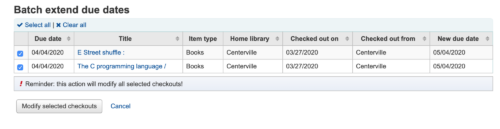
You will then be presented with titles that have been extended.
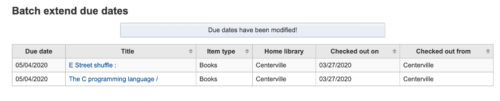
Hard Due Date time Format
When using this tool for Hard Due Dates, the original time of checkout is updated to 00:00. There is a bug filed to preserve the time of the checkout to be reflected in the new due date.
Bug 25020 - Extending due dates to a specified date should preserve the time portion of the original due date.
Read more by Jessie Zairo

